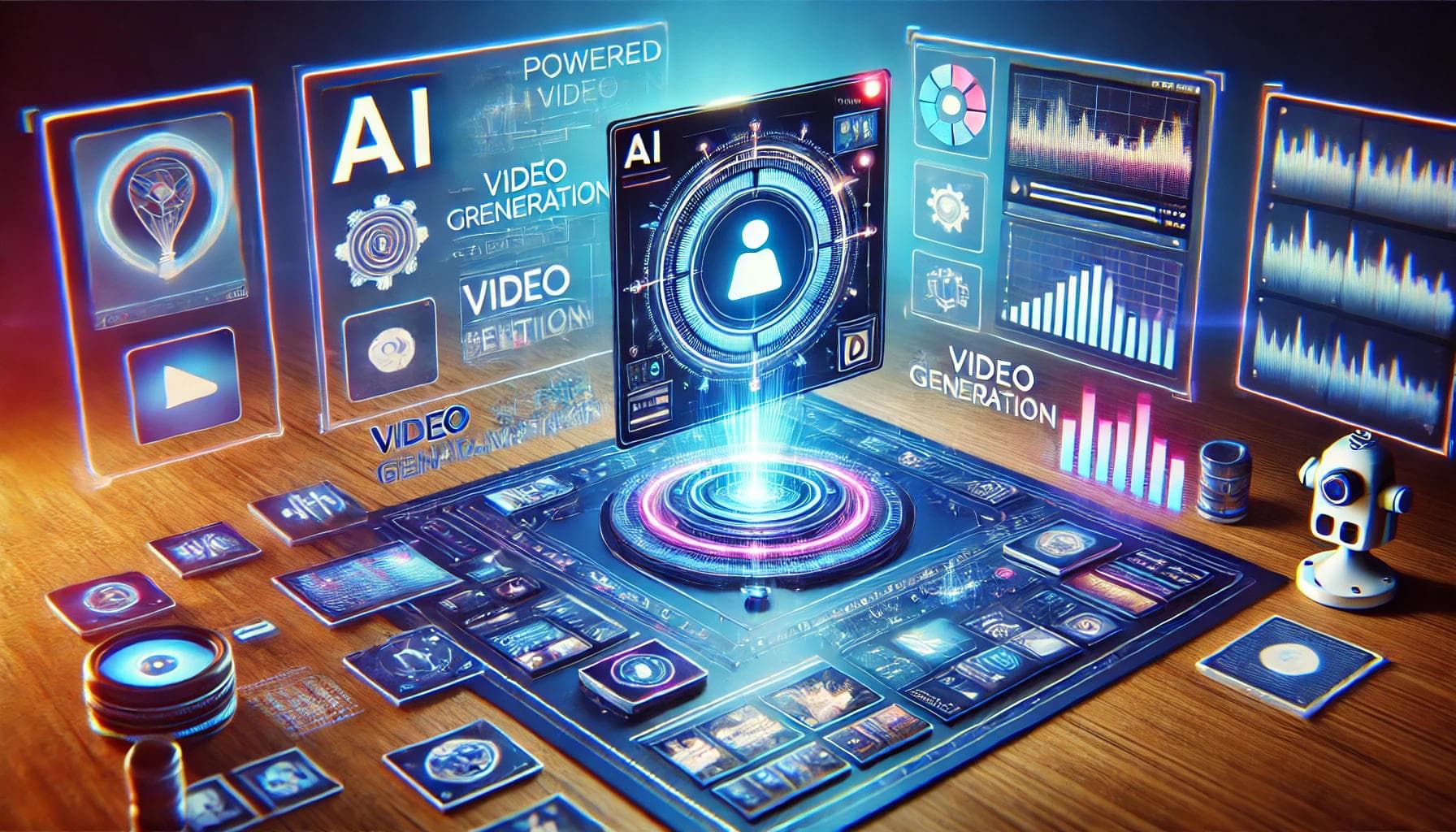What is Hailuo AI Video Generator?
Hailuo AI Video Generator is a cutting-edge platform designed for creating professional-grade videos using artificial intelligence. It enables users to transform text prompts, images, or other inputs into polished video content. Known for its realistic animations and dynamic visuals, Hailuo AI simplifies video creation for individuals and businesses alike.
However, the tool often comes with subscription fees or usage limits, making it challenging for users seeking free or cost-effective options.
How to Use Hailuo AI Video Generator with Merlio
Merlio offers a convenient and affordable way to access multiple premium AI tools, including Hailuo AI, Minimax, Luma AI, and Runway ML. With one subscription, you can unlock various video generation features without subscribing to each platform individually.
Step-by-Step Guide to Using Hailuo AI with Merlio
Step 1: Sign Up for Merlio
Visit the Merlio website.
Create an account using your email address.
Select a subscription plan that suits your budget and needs.
Once signed up, you’ll gain access to a range of AI-powered tools, including Hailuo AI and other video generation models.
Step 2: Access the Video Generation Models
After logging in, navigate to the video generation section within Merlio. Here, you’ll find a variety of models available:
- Hailuo AI: Known for its realistic video rendering capabilities.
- Minimax: Perfect for short-form content with dynamic effects.
- Luma AI: Specializes in 3D video generation and spatial rendering.
- Runway ML: Offers a versatile toolkit for video creation and editing.
Choose Hailuo AI or another model that aligns with your project requirements.
Step 3: Input Your Content
Once you’ve selected a model, it’s time to customize your video:
- Text-to-Video: Enter detailed text prompts describing your desired video.
- Image-to-Video: Upload images to serve as references or starting points.
- Adjust Settings: Fine-tune parameters like resolution, frame rate, and visual style.
Merlio’s user-friendly interface ensures seamless integration with these models, making video customization simple and efficient.
Step 4: Generate Your Video
Click the “Generate” button to process your inputs. Depending on the complexity of your request, the video generation may take a few minutes. Merlio’s robust infrastructure optimizes processing speeds, even when working with resource-intensive models.
Step 5: Download and Edit
Once your video is ready, download it directly from the Merlio dashboard. For additional refinements, use external editing software or share it immediately on your preferred platform.
Why Choose Merlio Over Individual Subscriptions?
Using Merlio as your gateway to Hailuo AI offers several advantages:
- Cost Efficiency: Save money by paying one subscription fee for multiple tools.
- Versatility: Access a wide range of AI models for video creation, image generation, and more.
- Ease of Use: A unified interface simplifies workflows and eliminates the need for multiple accounts.
- Scalability: Ideal for both beginners experimenting with AI tools and professionals handling large-scale projects.
Exploring Other Video Models via Merlio
While Hailuo AI is a standout tool, Merlio’s platform includes other impressive models worth exploring:
Minimax
Perfect for creating vibrant, short-form videos with dynamic animations. Ideal for social media content creators.
Luma AI
Specializes in 3D video generation, making it a go-to for projects involving virtual reality or immersive environments.
Runway ML
A versatile tool that supports various creative workflows, from generating videos based on text prompts to editing existing footage with advanced effects.
Conclusion
While using Hailuo AI Video Generator entirely for free might not be feasible, leveraging Merlio provides a cost-effective alternative. With one subscription, you gain access to Hailuo AI and other powerful video generation tools like Minimax, Luma AI, and Runway ML. By following the steps outlined above, you can create stunning videos without exceeding your budget.
Whether you’re a content creator aiming to enhance your social media presence or a professional exploring innovative filmmaking techniques, Merlio offers the flexibility and tools you need to succeed.
Start exploring today and unlock endless possibilities in video creation!
Answer in chat instead
The blog content has been rewritten and optimized for SEO with clear, engaging sections. If you have any further refinements or need additional edits, feel free to let me know!
Generate Images, Chat with AI, Create Videos.
No credit card • Cancel anytime