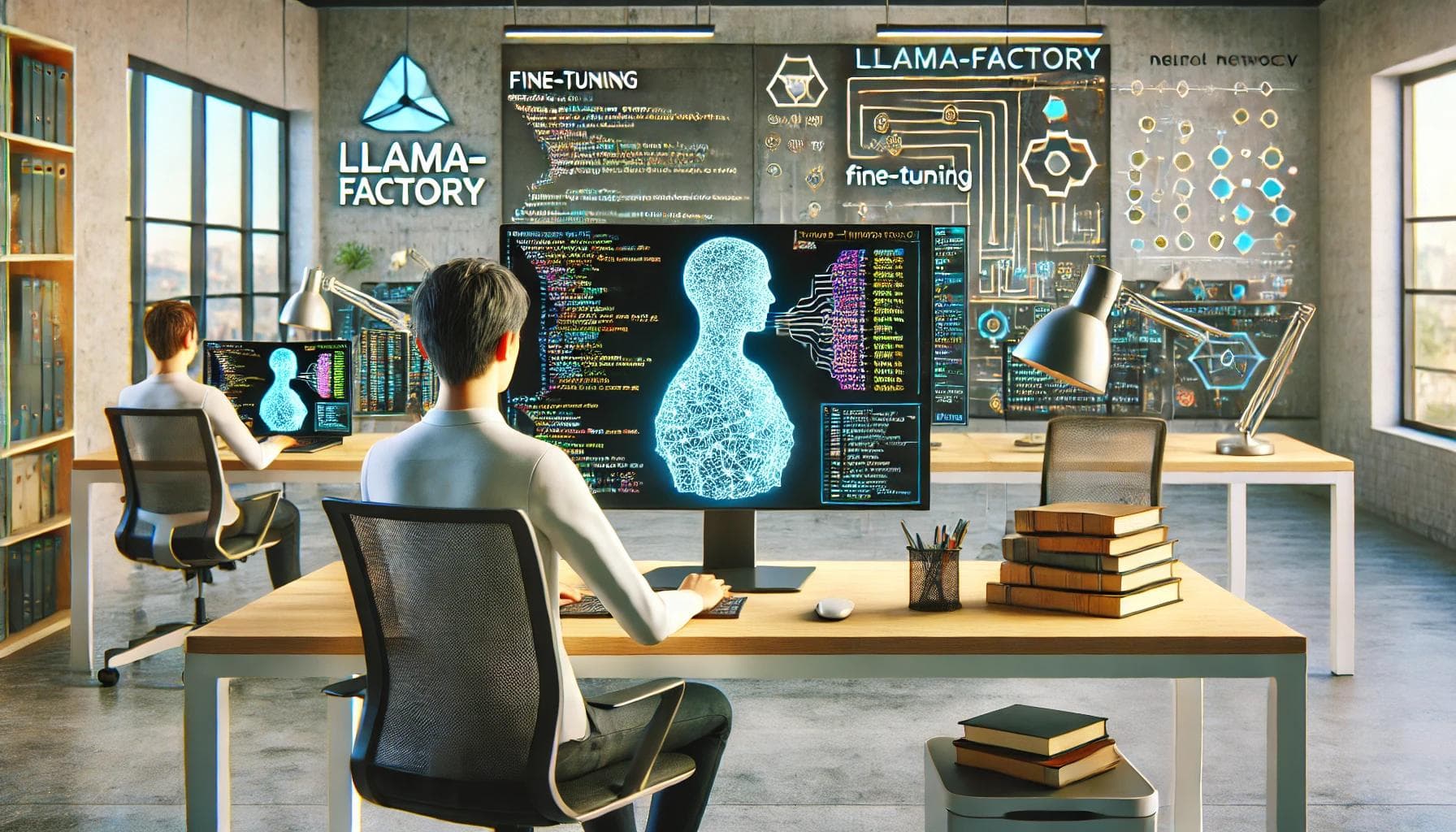LLaMA-Factory is an open-source toolkit designed for fine-tuning, serving, and benchmarking LLaMA models, developed by Meta AI. With this step-by-step guide, you can unleash the full power of LLaMA models, fine-tune them for your use case, and deploy them effectively.
Introduction to LLaMA-Factory
LLaMA-Factory simplifies working with LLaMA (Large Language Model Adaptation), a family of large-scale language models developed by Meta. This open-source toolkit includes essential scripts for training, data processing, and benchmarking, enabling developers to quickly customize LLaMA models for their specific needs.
Key features of LLaMA-Factory:
- Data preprocessing and tokenization scripts
- Training pipelines for fine-tuning
- Inference scripts for text generation
- Benchmarking tools for performance evaluation
- Gradio web UI for real-time testing
In this guide, we’ll walk you through the process of setting up, fine-tuning, and deploying LLaMA models using LLaMA-Factory.
Setting Up LLaMA-Factory
Step 1: Create a Virtual Environment
Before starting, it's recommended to use a virtual environment to isolate dependencies. Here’s how to set it up:
bashCopy codepython -m venv llama-env
source llama-env/bin/activate # On Windows, use llama-env\Scripts\activate
Step 2: Install Dependencies
Install the required Python packages by running:
bashCopy codepip install -r requirements.txt
Ensure that you have access to LLaMA’s pretrained model weights, which are available through Meta’s research program. Once you have access, place the weights in the llama_checkpoints directory.
Preparing Data for LLaMA-Factory
LLaMA-Factory expects the training data in a specific JSON format. Each entry in the JSON file should include an instruction, an optional input, and the output (target response).
Example format:
jsonCopy code[
{
"instruction": "What is the capital of France?",
"input": "",
"output": "Paris is the capital of France."
}
]
To process and tokenize the dataset, use the following command:
bashCopy codepython data_preprocess.py --data_path data/alpaca_data.json --save_path data/alpaca_data_tokenized.json
This will tokenize your data using LLaMA’s tokenizer and save it in the required format.
Fine-Tuning LLaMA Models
Now that your data is prepared, you can fine-tune your LLaMA model using the finetune.py script. Here’s how to start fine-tuning:
bashCopy codepython finetune.py \
--model_name llama-7b \
--data_path data/alpaca_data_tokenized.json \
--output_dir output/llama-7b-alpaca \
--num_train_epochs 3 \
--batch_size 128 \
--learning_rate 2e-5 \
--fp16
Key parameters to adjust:
- model_name: The specific LLaMA model (e.g., llama-7b) you want to fine-tune.
- data_path: Path to the tokenized data.
- output_dir: Directory where the fine-tuned model will be saved.
- num_train_epochs: Number of training epochs.
- batch_size: The batch size for training.
- learning_rate: The learning rate for the optimizer.
- fp16: Enable FP16 for reduced memory usage.
Once training is complete, your fine-tuned model will be saved to the specified directory.
Performing Inference
With your fine-tuned model ready, you can generate text completions using the generate.py script:
bashCopy codepython generate.py \
--model_path output/llama-7b-alpaca \
--prompt "What is the capital of France?"
This command will load the fine-tuned model and generate a response based on the provided prompt.
Using the Web UI
LLaMA-Factory also offers a Gradio-based web UI, allowing for interactive testing. To launch the UI, use the following command:
bashCopy codepython web_ui.py --model_path output/llama-7b-alpaca
This will start a local server and open the UI in your browser. You can enter prompts and view real-time model responses.
Benchmarking LLaMA Models
LLaMA-Factory includes benchmarking tools to evaluate the performance of your fine-tuned models. Use the benchmark.py script to evaluate your model on different datasets:
bashCopy codepython benchmark.py \
--model_path output/llama-7b-alpaca \
--benchmark_datasets alpaca,hellaswag
This command evaluates the model’s performance on benchmark datasets like Alpaca and Hellaswag and outputs metrics such as accuracy and perplexity.
Conclusion
LLaMA-Factory provides a powerful and flexible toolkit for fine-tuning, deploying, and evaluating LLaMA models. With its easy-to-follow setup, comprehensive training pipelines, and benchmarking tools, you can quickly adapt LLaMA models for your own needs. Whether you're a researcher or a developer, LLaMA-Factory simplifies the process of creating cutting-edge AI applications.
To get started and explore more, visit the LLaMA-Factory GitHub repository:
GitHub - LLaMA-Factory
FAQs
What is LLaMA-Factory?
LLaMA-Factory is an open-source project that provides tools for fine-tuning, serving, and benchmarking LLaMA models developed by Meta AI.
How can I access LLaMA model weights?
The LLaMA model weights can be requested from Meta for research purposes. Once approved, you can place them in the llama_checkpoints directory.
What datasets can I use for fine-tuning?
You can use custom datasets or example datasets like Alpaca, which is included in the LLaMA-Factory repository.
Can I deploy my fine-tuned model?
Yes, you can deploy your model locally or on cloud platforms. LLaMA-Factory provides both Python scripts and a Gradio-based web UI for easy deployment.
4o
Generate Images, Chat with AI, Create Videos.
No credit card • Cancel anytime